LINQ is an acronym that stands for “Language Integrated Query” and is pronounced “LINK”. Many years ago, when C# was still a young language, the language designers dreamed of adding equal features to the C# language. At the time, where your data resided determined the Api and the tools used to access the data.
To query data sources, LINQ provides a uniform programming model (i.e., common query syntax) (like SQL databases, XML documents, ADO.NET Datasets, Various Web services and any other objects such as Collections, Generics, etc.).
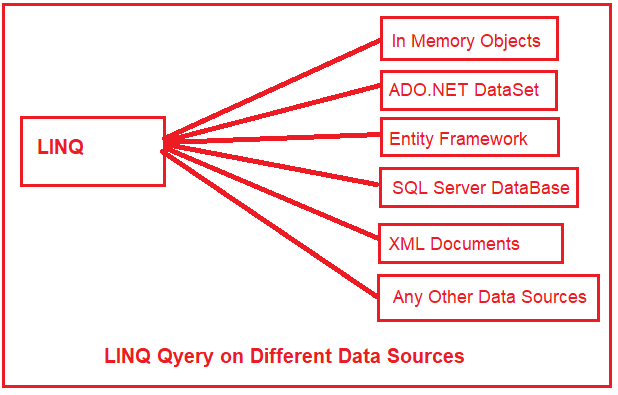
That is, we can get or set data from multiple data sources, such as the SQL Server database, XML documents, ADO.NET Datasets, Various Web services and any other objects such as Collections, Generics with a single query.
What are the benefits of learning LINQ?
Assume we are developing a.NET application that requires data from various data sources.
The SQL Server Database is needed by the application for data. Therefore, as developers, we must be familiar with both ADO.NET and SQL Server-specific syntaxes in order to access data from SQL Server Database. If Oracle is the database, then we must learn Oracle-specific SQL Syntax and Also required by the application is data from an XML document. Therefore, as developers, we must comprehend XPath and XSLT queries in order to work with XML documents.
How do LINQ Providers work?
The application requires data from the SQL Server Database. As a result, in order to access data from SQL Server Database, we must be familiar with both ADO.NET and SQL Server-specific syntaxes. If Oracle is the database, we must learn Oracle-specific SQL syntax. The application also requires data from an XML document. As a result, in order to work with XML documents, we must understand XPath and XSLT queries.
The application must also be able to work with data (objects) stored in memory, such as lists of products, orders, and other items. Therefore, it should be a requirement for developers to have a working knowledge of in-memory objects.
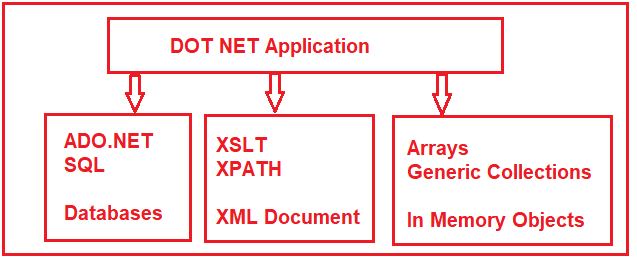
As shown in the diagram above, you can write LINQ queries in any.NET-supported programming language, such as C#, VB.NET, J#, and so on.
LINQ provides a uniform programming model (i.e., common query syntax) that allows us to work with various data sources
How do LINQ Providers work?
For a specific data source, a LINQ provider is software that implements the IQueryProvider and IQueryable interfaces. To put it another way, it enables us to write LINQ queries against that data source. If you want to make your own LINQ provider, you must implement the IQueryProvider and IQueryable interfaces. We cannot execute our LINQ Queries without a LINQ Provider.
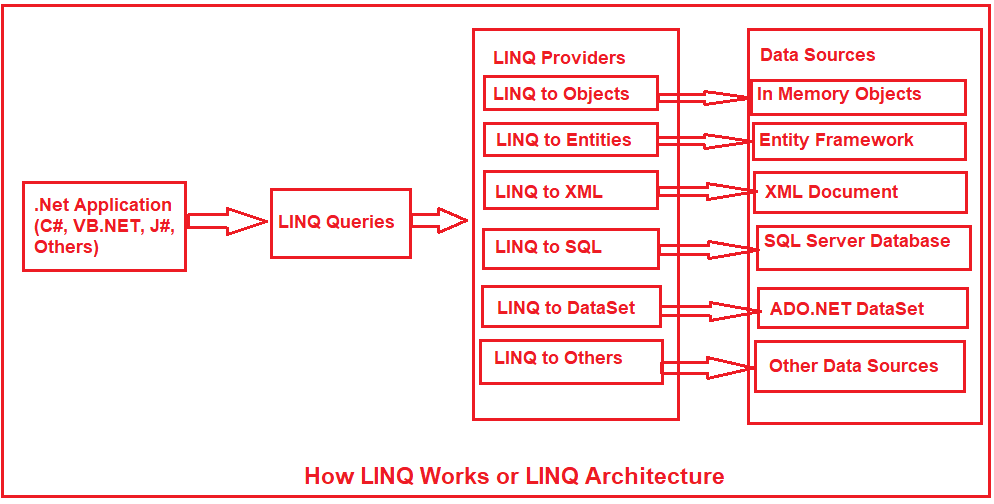
Let’s take a look at some of the LINQ Providers and how they work internally.
- LINQ to Objects: Using the LINQ to Objects provider, we can query an in-memory object like an array, collection, or generics type.
- LINQ to SQL (DLINQ): The SQL Server database is the only one that the LINQ to SQL Provider is intended to operate with. You can think of this as an object-relational mapping (ORM) framework that enables one-to-one mapping between related.NET Classes and the SQL Server database.
- LINQ to Datasets: The LINQ to Datasets provider gives us the freedom to quickly and easily query data cached in a Dataset.
- LINQ to Entities: The LINQ to Entities provider is similar to the LINQ to SQL provider. It is also an object-relational mapping (ORM) framework, allowing for one-to-one, one-to-many, and many-to-many mapping between database tables and.NET Classes.
- LINQ to XML (XLINQ): The LINQ to XML provider is primarily intended for use with XML documents.
- Parallel LINQ (PLINQ):This provider provides the flexibility of parallel implementation of LINQ to Objects.
LINQ Query Writing Techniques:
Three things we need in order to create a LINQ query:
- Data source (in-memory objects, SQL, XML)
- Query
- Execution of the query
What exactly is a query?
A query is nothing more than a set of instructions that are applied to a data source (e.g., in-memory objects, SQL, XML, etc.) to perform specific operations (e.g., CRUD operations) and then tells the shape of the output from that query.
Each query is made up of three components.
- Initialization (to work with a particular data source)
- Condition (where, filter, sorting condition)
- Selection (single selection, group selection, or joining)
What are the various approaches to writing a LINQ query?
- Query Syntax
- Method Syntax
- Mixed Syntax (Query + Method)
1.LINQ Query Syntax:
This is one of the simplest methods for writing complex LINQ queries in a simple and readable format. This type of query has a syntax that is very similar to SQL Query.
If you are familiar with SQL queries, you will find it simple to write LINQ queries using this query syntax. The syntax is provided below.
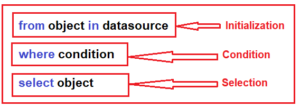
2.LINQ Method Syntax:
This is one of the simplest methods for writing complex LINQ queries in a simple and readable format.
This type of query has a syntax that is very
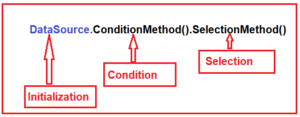
The query condition is defined using a lambda expression. Simple queries to perform read-write operations on a specific data source can be written using method syntaxes. However, method syntaxes are more difficult to write for complex queries than query syntax.
3.LINQ Mixed Syntax:
This is the combination of both Query and Method syntax.
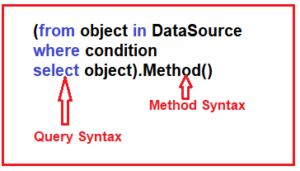
Let’s look at some examples of how to use Query Syntax, Method Syntax, and Mixed Syntax.
using Query Syntax:
A LINQ query that will return all integers greater than 5. We’ll be making a console application.
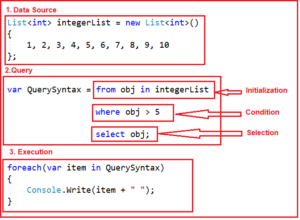
Let us rewrite the same example using LINQ Method Syntax.
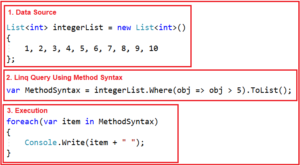
Using Mixed Syntax:
First, we must filter the list for values greater than 5, and then we must compute the sum.
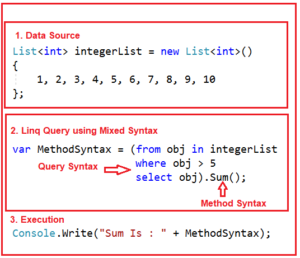
The Benefits and Drawbacks of Using LINQ
Let’s look at some of the benefits of using LINQ:
- enhances code readability
- Compile-time object type checking is provided.
- Supports IntelliSense for generic collection.
- LINQ queries are reusable.
- Provides built-in methods for writing less code and accelerating development.
- Provides query syntax for multiple data sources.
Conclusion:
We learned about LINQ in C# in this article. We learned about LINQ in C#, the three parts of query operations, different ways to implement LINQ queries, and how to use LINQ queries in our codebase in this article. This should be sufficient to get you started with LINQ in your projects. , various approaches to LINQ query implementation, and This should be sufficient to get you started with LINQ in your projects.
