What is Azure Devops
It is, as the name suggests, a devops platform. Because it was expanded from already-existing tools and services, even though it served the same aim of applying Devops practices, it is software as a service (SaaS) from Microsoft that was created to implement all your Devops procedures for your project.
What is the Devops Platform?
In various projects all throughout the world, devops is used. Concepts, tools, and practices all work together to make it possible to develop and distribute apps quickly, automatically, and with high quality. The Software Development Lifecycle is entirely automated to be as effective as feasible.

Continuous Integration (CI) :
Improves Software development quality and speed, When you use Azure Pipeline to build apps in cloud and deploy to Azure, each time you commit code, its automatically built and tested and bugs are detected
Continuous Deployment (CD):
By combining continuous integration and infrastructure as code (Iac),you will achieve identical deployments and the confidence to deploy to production at any time, with continuous deployment, we can automate the entire process
Devops -The combination of people, process, and product is known as devops, and it enables continuous value delivery to your end users. The important term the delivery of Value, people who follow the processes to deliver product with the High Performance.
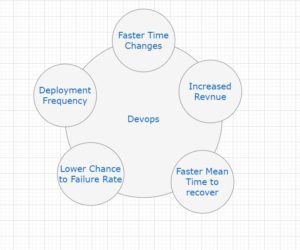
How Microsoft Azure can Help
With your preferred tools and frameworks, you can quickly design, manage, and deploy any application and any stack on a vast, global network with Microsoft Azure, a strong and adaptable foundation for past, present, and future apps.
Azure Devops implementation:
Technological Implementation of Devops Process which covers the whole software development lifecycle, and it has features for each part of the Software development lifecycle.
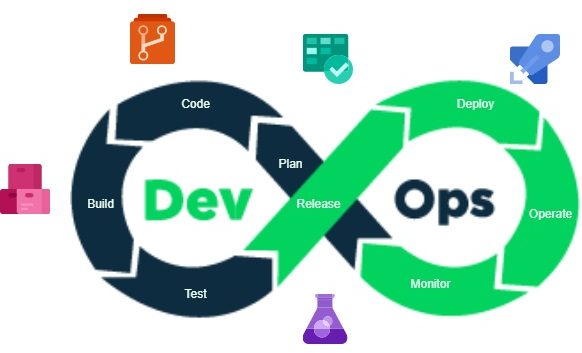
Let us go through the steps or parts of Software development Lifecycle and see how various Azure Devops features met to the software development parts.
Azure Devops Features
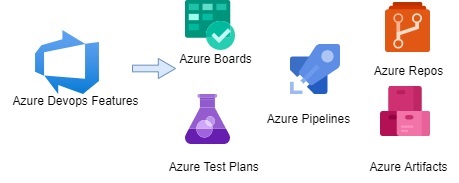
1.Planning is the first step : Azure Boards
- What must be developed (Features ,Bugfixes),Those Roles, Business Value and How to Split and Divide Tasks
- There are Several Process and Workflows(How the project team will work on the projects) ,Which Roles they have within the team and How they divide and Spilt the Tasks.
- Two of the most popular workflows are Agile and Scrum, many modern projects use one of the work flow
Once your create project in Azure Devops for your application first feature we probably use is Azure Board.
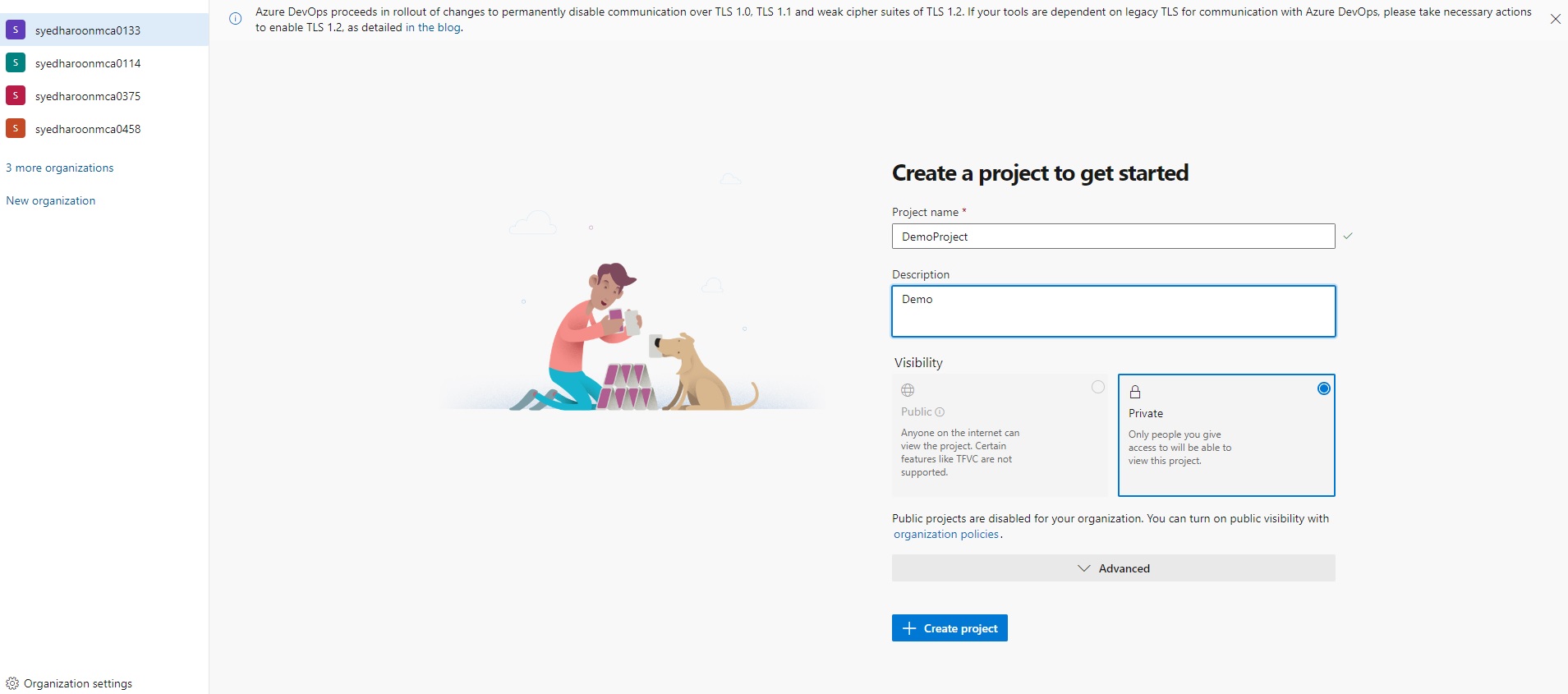
Depending upon on which workflow use for your project in your company choose corresponding Boards as per your need like Scrum or Agile or Basic or CMMI.
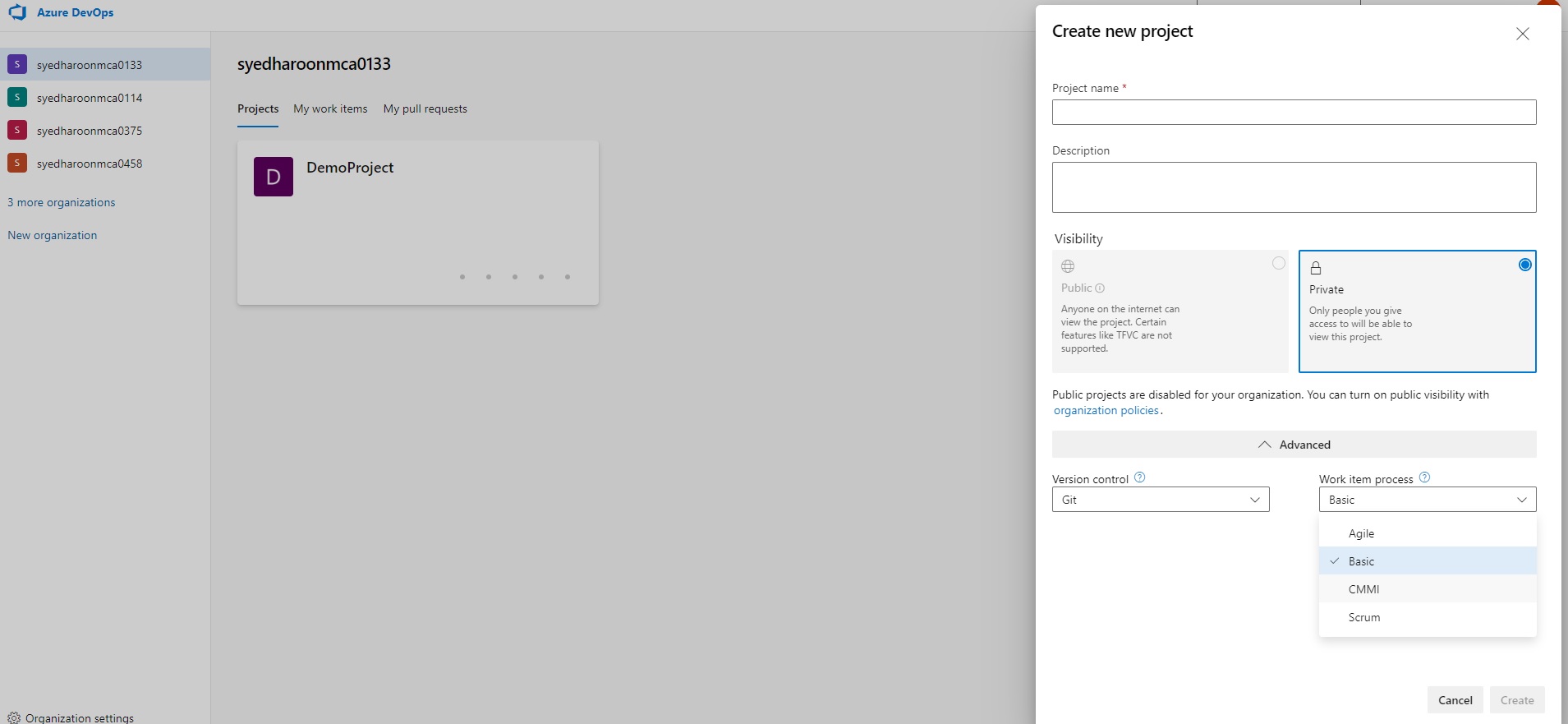
Azure Boards can create tickets or tasks for features improvement for your applications as part of their Agile or Scrum, we assign to people to work ,track while their develop, queries on the progress.
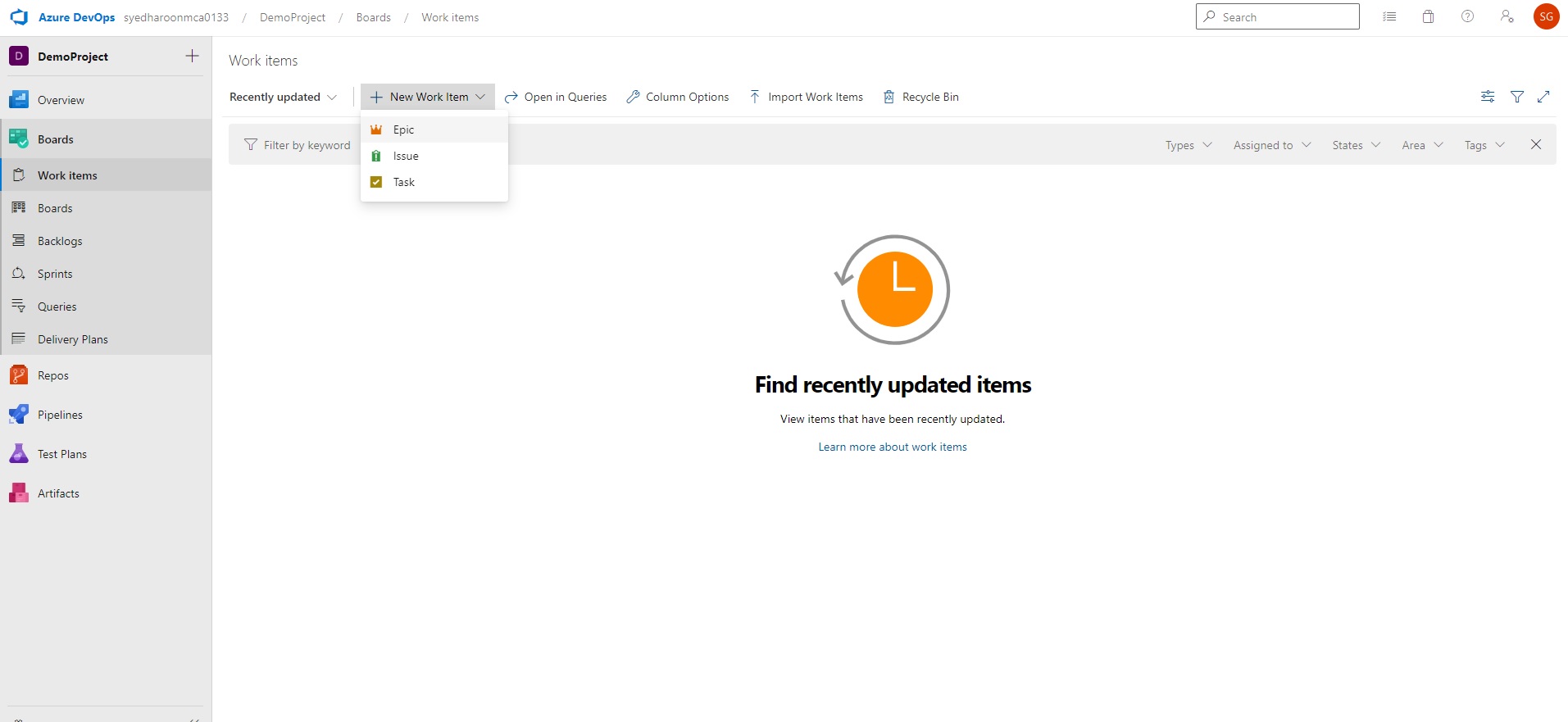
2.Source Control Management :Azure Repos
The application code that developers create is the most important aspect of the Life Cycle, and it is also the most important part of the SDLC. Azure Repos is used to host code in private Git repositories, notable code repositories include GitHub, GitLab, and Bitbucket, among others.
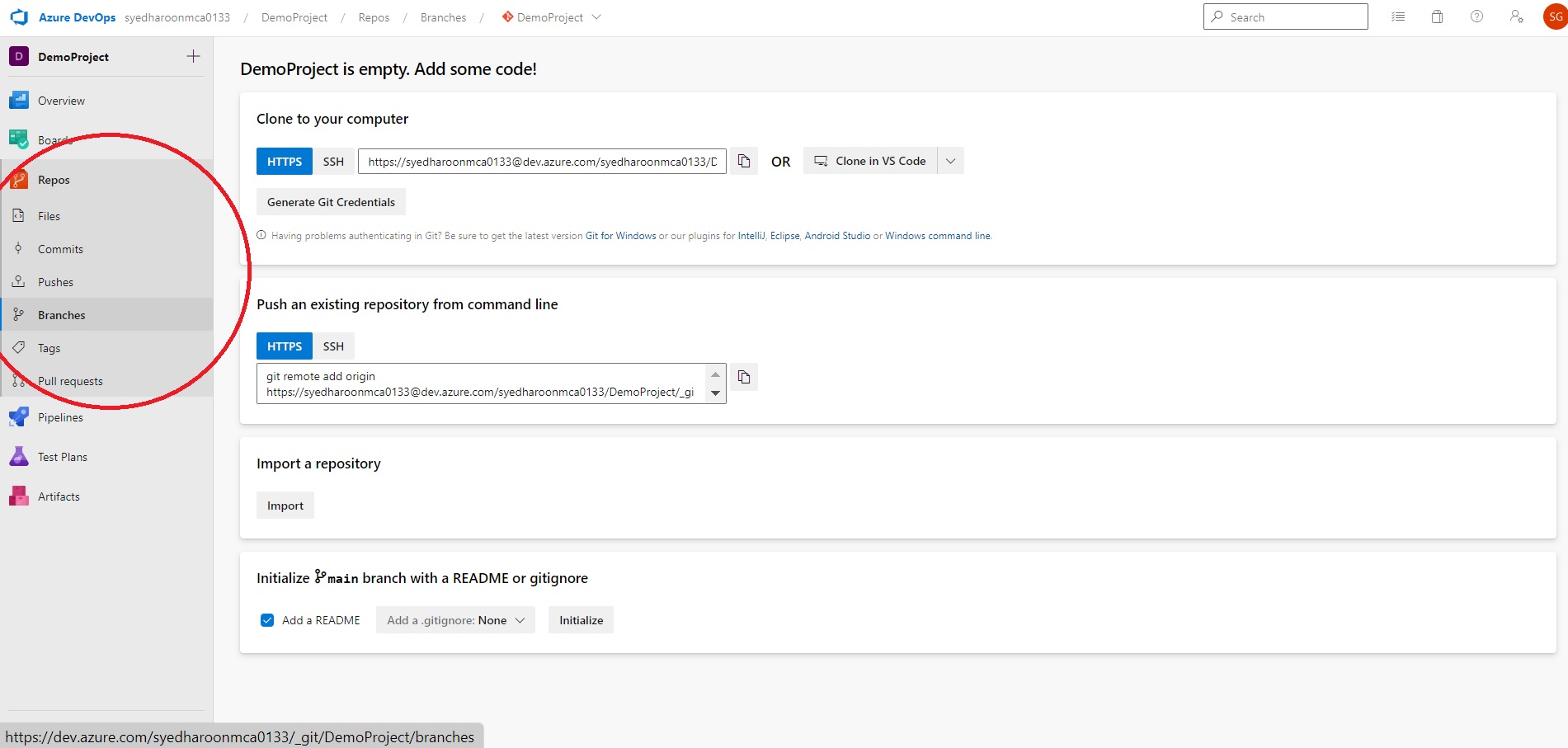
Git, a popular source control tool, is supported by Azure Repos. Developers can save their code in Azure Repositories and push updates to it. Developers collaborate to produce high-quality code using Azure Repos, which is used as part of the devops lifecycle.
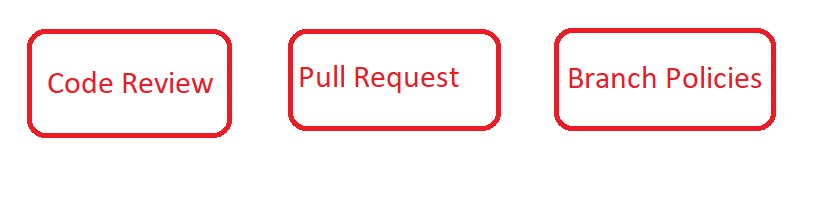
When the developer start a task , create Branches ,Pull request ,Code Review and Developers collaborate to produce high-quality code.
3.Release the Code(Automatically) :Azure Pipelines
Once the Feature is developed and Pull Request is approved and merged to main branch we need to release ,first need to test ,add packages and build the application is done by Automated Continuous Integration(CI) .
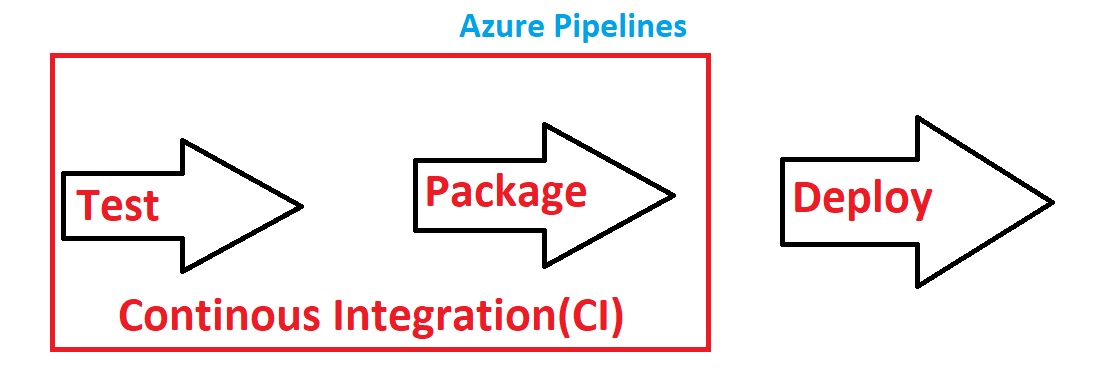
for building CI pipeline , Azure has Azure Pipeline it can be written in YAML(Pipelines Scripting).Hosting this pipeline config with the rest of your app code in your Git project.
Steps :Smallest Building Block of a pipeline
Test –> Package –>Build Image –>Push to Repo
(Each Step Executes a Command)
Azure Pipelines works with any language, platform and Cloud.
4.Create, host, and share packages with your Team: Azure Artifacts
Traditionally depending and programming languages the Artifacts produce will be differs ,for storing the Artifacts and to share.
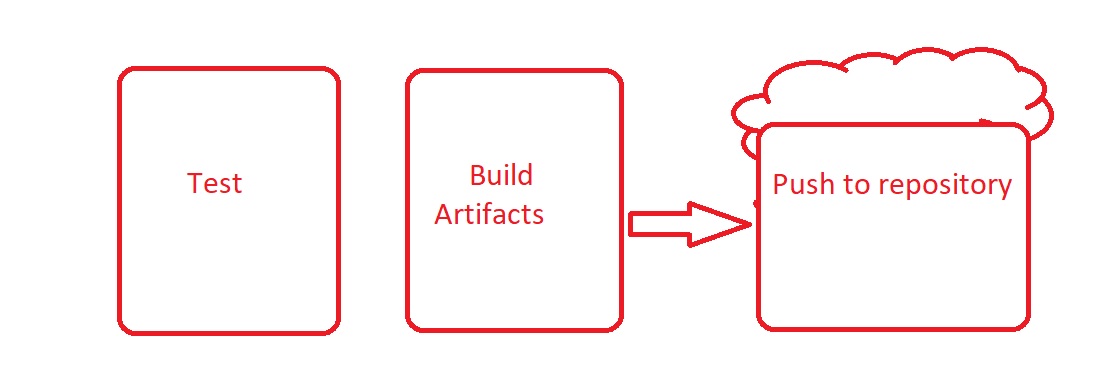
you can store your artifacts produced by CI Pipeline by easily connecting and pushing to Azure Artifacts .
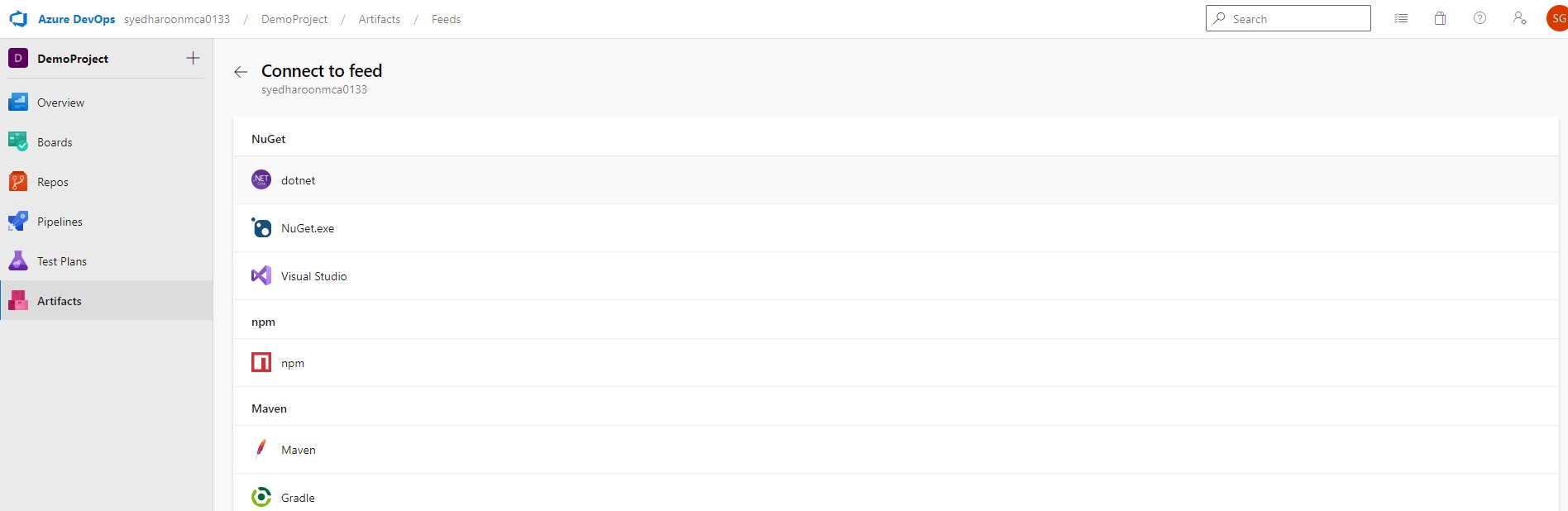
Docker is employed in current software development. No matter what language or tool is used, we always work with Docker Images.
5.Running Test with Azure Pipelines: Azure Test Plans
By Running tests within Azure Pipelines ,Test reports can be viewed in Azure Test Plans.
Execution of tests and test tools Developers, testers, and stakeholders can use the following technologies to start tests, collect rich data as they run them, and automatically log code faults associated with the tests.
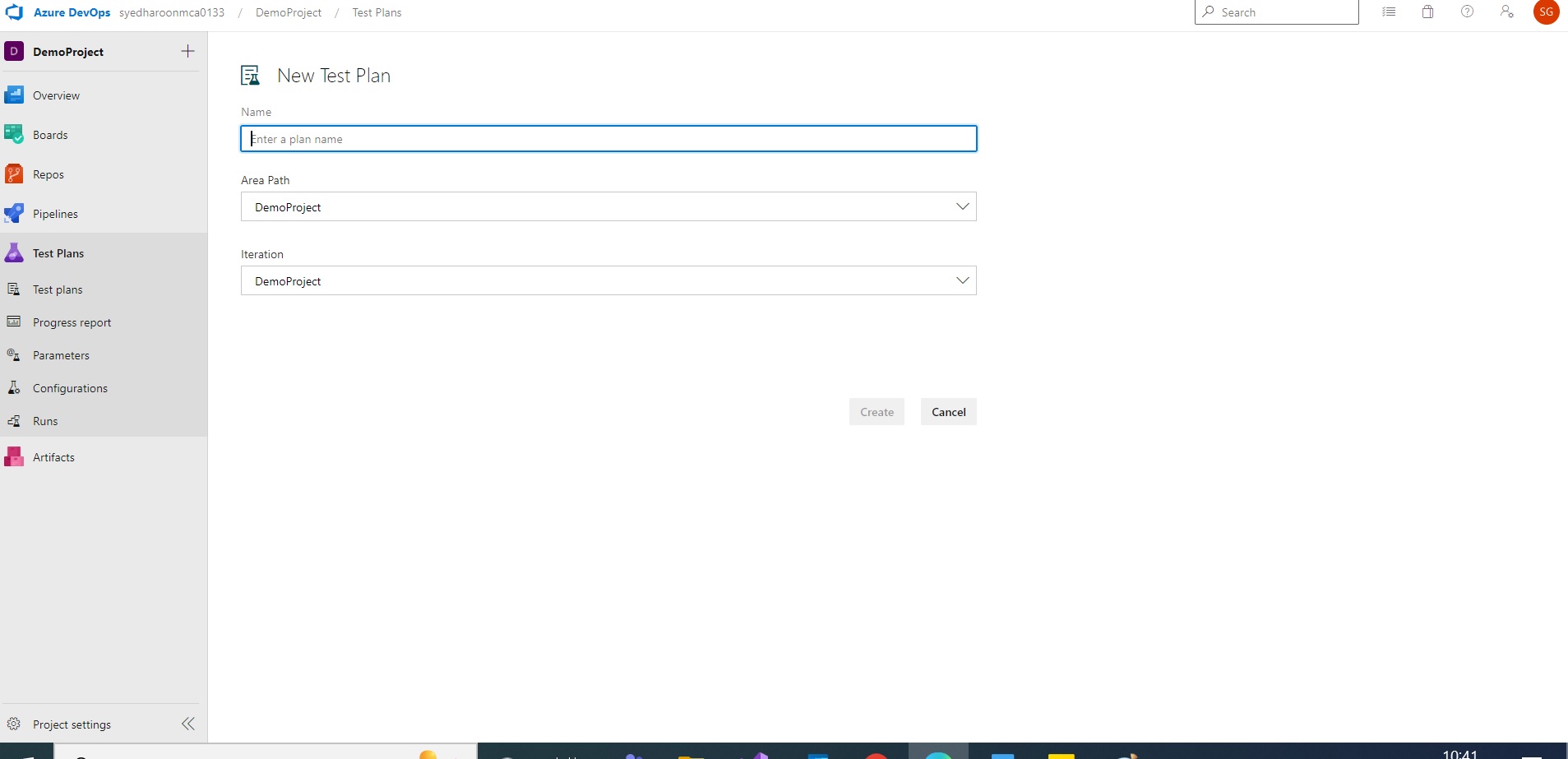
Traceability. Bugs and requirements can be linked to test cases and test suites in Azure Test Plans. View items linked to a test case: View the test plans, test suites, requirements, and defects that are linked to a test case.
Conclusion:
Microsoft Azure DevOps is a useful asset for businesses looking for a high-quality DevOps solution to create an amazing user and customer experience. On the market, there are several cloud computing services. However, Azure maintains its lead in the cloud industry due to its capabilities and flawless integration with the Microsoft suite and other technologies.
