Visual Studio is an integrated development environment (IDE) from Microsoft. It is used to develop computer programs, websites, web apps ,web services and mobile apps. It uses Microsoft software development platforms such as Windows API, Windows Form, Windows Presentation Foundation, Windows Store and Microsoft Silverlight and it can produce both native code and managed code.
In this blog, we’ll see What’s Cooking in Visual Studio 2019.
Features in Visual Studio 2019
Start Window & UI refresh
Startup screen of Visual Studio 2019 looks mesmerizing.
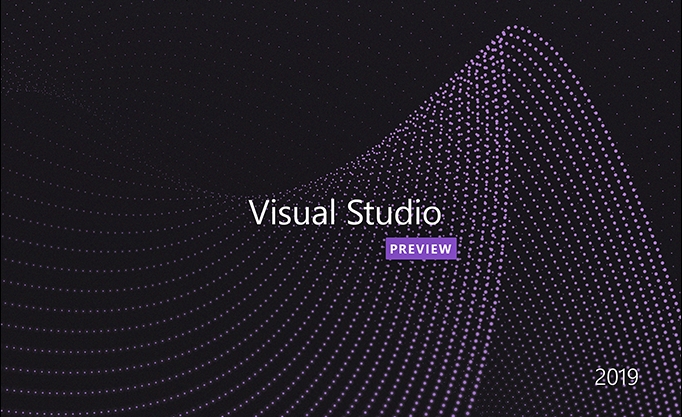
After this startup screen you can able to see a clean UI window by which you can able to Create New Projects or Open an Existing Project and also you can able to Clone your Project from GitHub. It also enables us to select the Language, Platform and Project type while Creating a New Project.
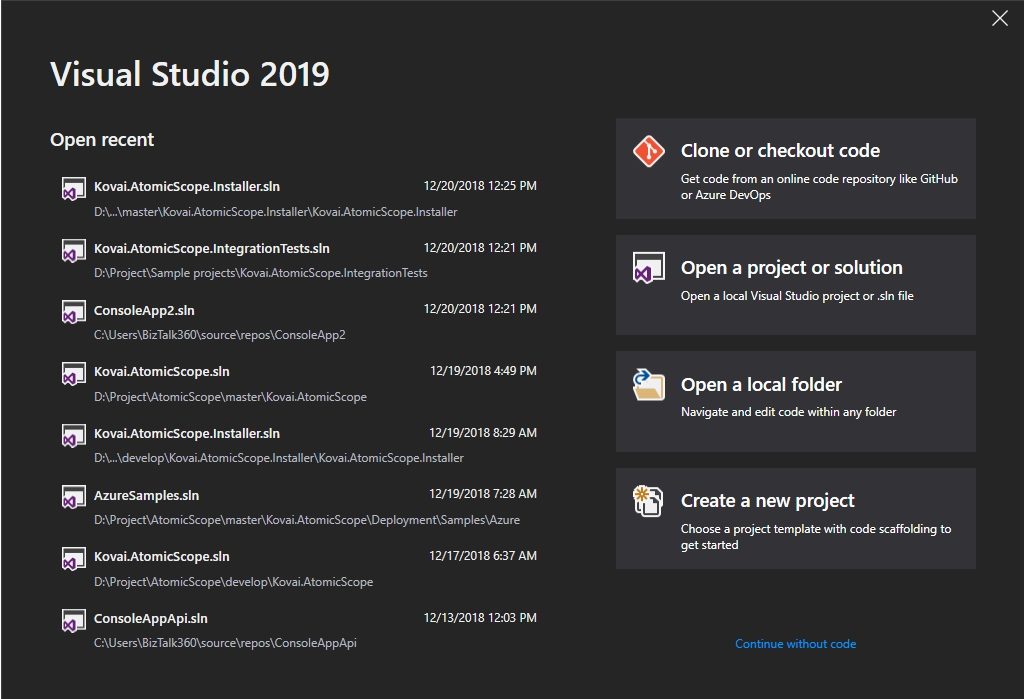
Search Improvements
The Search has been vastly improved in Visual Studio 2019. You can Ctrl+Q to use this search option. In below image, you can recognize that it uses Fuzzy Search kind of thing like even if you misspell the word, it will surprise you with proper suggestions.

And also you can see it shows the respective Shortcuts for a particular Action. However, if you don’t get an proper information about what you are searching for you can use Online Searching at any point of time.
Document Health & Code Cleanup
At the bottom right corner of Visual Studio, we have an Document Health Indicator.
If there are any issues in the file there will be an exclamation mark, right click on that, so you can traverse between the issues.
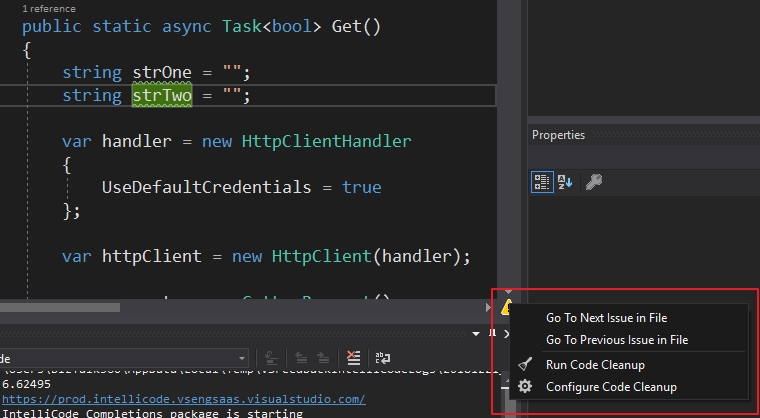
To remove unused variables, unused using statements, sorting the statements and so on you can run Code Cleanup to refactor your code.
You can use Ctrl + E, C to run Code Cleanup.
Moreover, you can also Configure Code Cleanup by right clicking on the indicator.
Debugging improvements
The performance of step over and step backward has been improved. And also Search bar has been introduced to Auto, Local and Watch windows.
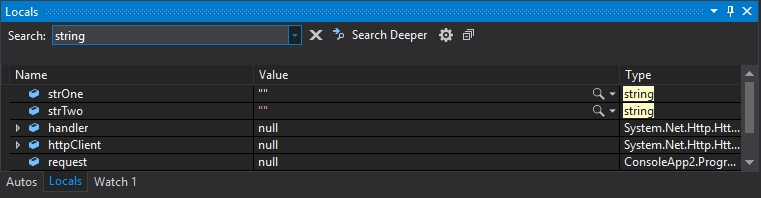
This helps you to search the value of an specific variable by defining the data type of that respective variable. Hopefully it also avoids you to scrolling down for searching of values.
If you want to search a value associated with an respective variable, say in the above image we have an httpClient variable which contains some values (KeyValue pair) you can also view it. But you cannot traverse till the end.
However, you can increase the value of Depth Search to maximum.
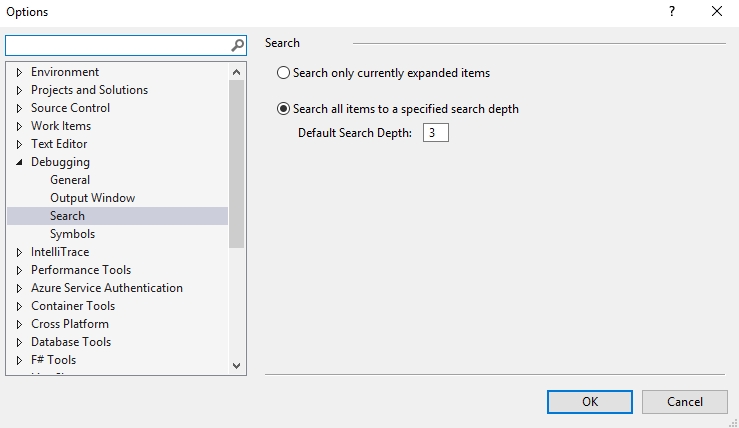
Live Share extension
In Visual Studio 2019, there is a built-in extension available called Live Share in which you can share your workspace with your fellow team mates.
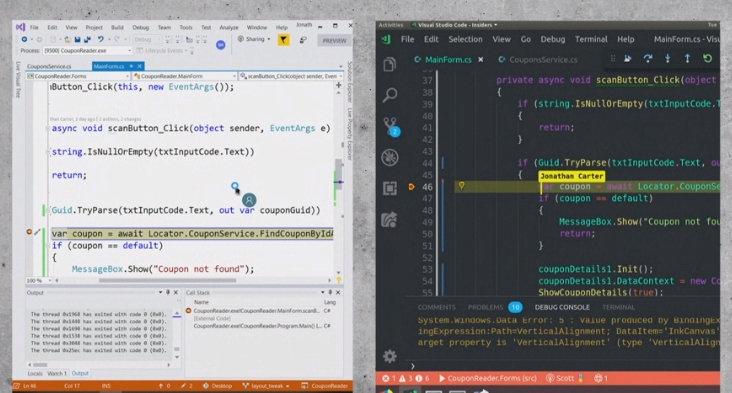
The best thing about this live share is that you can have a collaborative session where you can debug simultaneously. And also, you can share your workspace irrespective of operating system.
This extension is also supported in Visual Studio 2017.
There are 400+ extensions available which makes your life easier.

These are the exciting features introduced in Visual Studio 2019.
For Downloading Visual Studio 2019 – https://visualstudio.microsoft.com/vs/preview/
Stay tuned to TechMeet360 for more interesting updates.
Happy Coding!
Cheers!
