Visual Studio 2019 launch event provides us the latest updates regarding VS2019. For the first time in TechMeet360, a live blog is gonna happen soon. The live blog of this event starts at 9.30 PM IST.
Stay tuned!!
Fasten your seat belts! The event is going to start within 5 minutes.

Not your average keynote
9.30 PM IST – Scott Hanselman and friends
Scott Hanselman kickstarted the event by giving an overview of today’s show. He mentioned that 1000+ extensions are available in VS2019. Amanda silver and Julia Liuson joins Scott for the keynote. They are discussing the advantages of using Visual Studio 2019.
Amanda mentioning that Live Share extension was the requirement of the many users where we can have a seamless collaboration workspace. It also enables us to share our Visual Studio workspace irrespective of the platform. She also mentioned that Intelli Code extension became very smarter. Julia Liuson mentioned about the development process of Visual Studio.
Scott joined with Pratik Nadagouda to see the VS2019 in action. Pratik mentioned that the recent projects will be asynchronously loaded so the startup time is very faster.
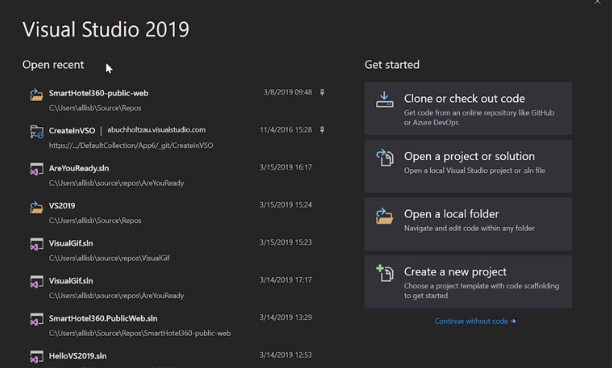
And in VS2019 you can also search based on the project type and the UI looks cleaner when compared to VS2017. The recent project templates will be displayed on the left hand side window.
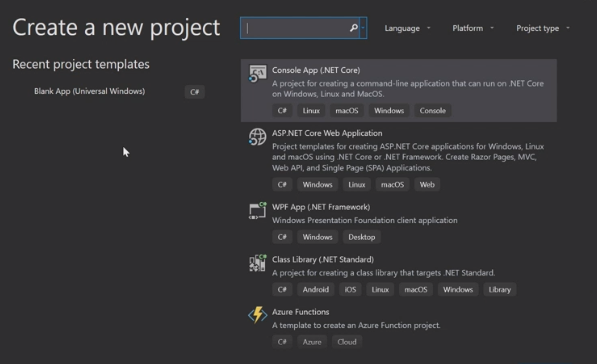
Scott joins with Edward Thomson, Allison Buchholtz-Au and Jon Chu. They are discussing the Live Share extension and IntelliCode extension. It’s so cool that IntelliCode extension is very much smarter and it is going to make our life easier. Next Scott gonna joins with some people to explore more about Visual Studio 2019.
Leslie Richardson gave a demo about how we can break when an object value is changed. And also she debugged a game called Gears of War 4 using VS2019. The memory varies vastly when compared to Visual Studio 2017.
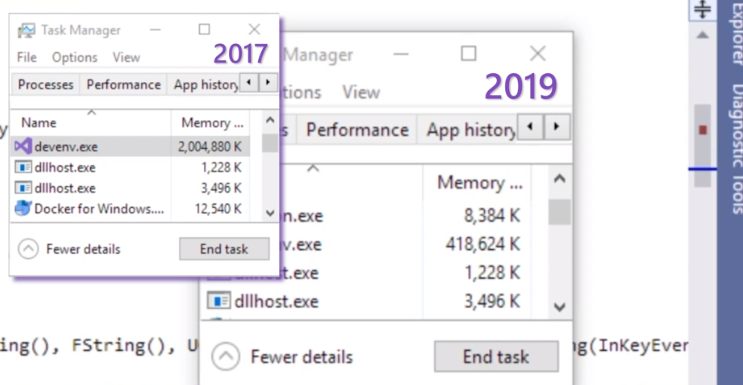
Oh that’s cool! Now you can travel through debugging.
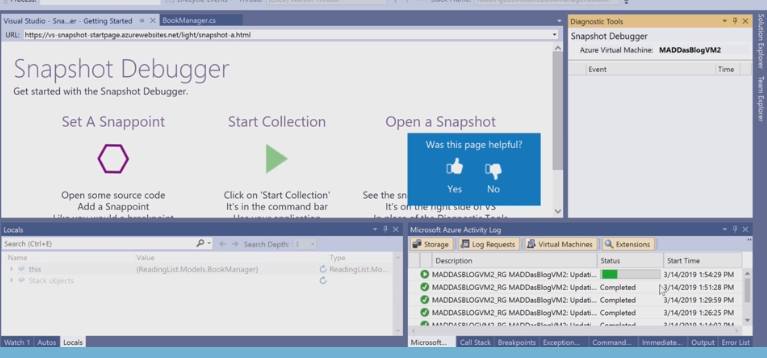
Kendra Havens mentioning about the updates involved in Live unit testing. As you type, the live unit test will be executed and also the test results will be displayed. She also mentions that you can refactor your code using code cleanup. And also you can export that setting in a .config file and you can use it in any repository.
Maddy Leger mentioning about the VS2019 updates in MAC. And also she mentioned the updates in Xamarin which can be used to develop mobile applications. The emulator, compilation time and debugging made faster of Xamarin application in VS2019. Andrew Hall mentions that how VS2019 helps to develop efficient cloud applications.
Live Q&A with Visual Studio Big Wigs
10.30 PM IST – Amanda Silver and Joseph Hill
We are going to have a Live Q&A session with Amanda Silver and Joseph Hill. Amanda mentioned about the latest features in VS2019 like IntelliCode, Faster Search, etc. The features available in the professional edition is going to be available at community edition.
Joseph mentions about the editor update in VS2019 MAC. It’s going to be cleaner than VS2017. The solution load time and the performance of VS2019 have been vastly improved.
There are some interesting questions coming up from the community on twitter. Ask your questions with #VS2019.
Write beautiful code, faster
11.00 PM IST – Kendra Havens
Kendra Havens going to show us how we can write beautiful code faster. She mentioned about the fuzzy search introduced in VS2019. Damn

Now you can load and unload your project in a specific solution and also you can edit your .csproj in Visual Studio 2019. Below are some of the improvements done in Visual Studio 2019.
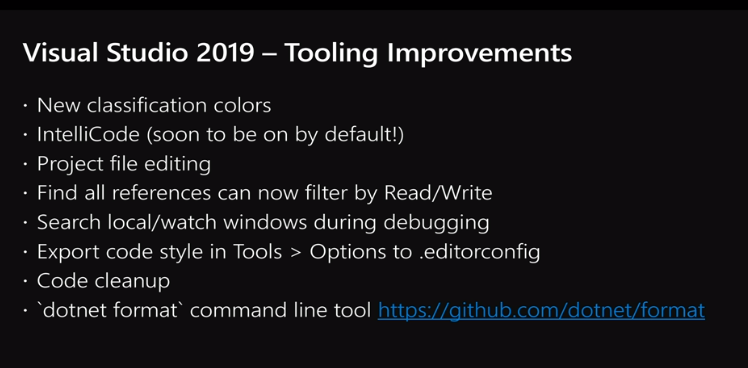
IntelliCode is Awesome! The below are some of the .NET Refactoring and Code Fixes done in VS2019.
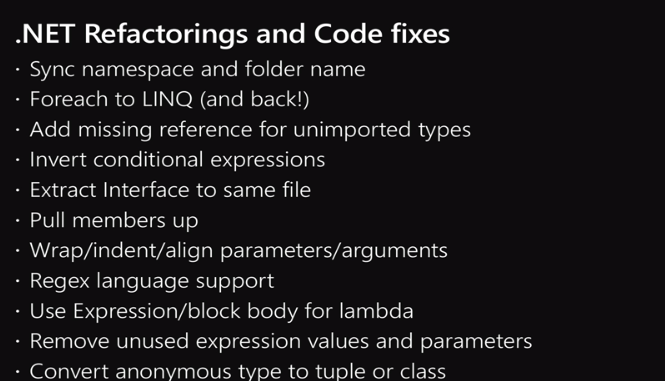
Streamline your dream dev team
11.30 PM IST – Allison Buchholtz-Au and Jon Chu
Allison Buchholtz-Au and Jon Chu going to walk us through the IntelliCode extension introduced in Visual Studio 2019. The suggestions are proper and smarter.
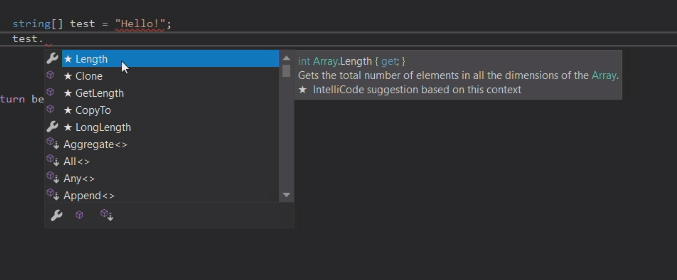
The startup window of Visual Studio Intelli Code will look something like below,
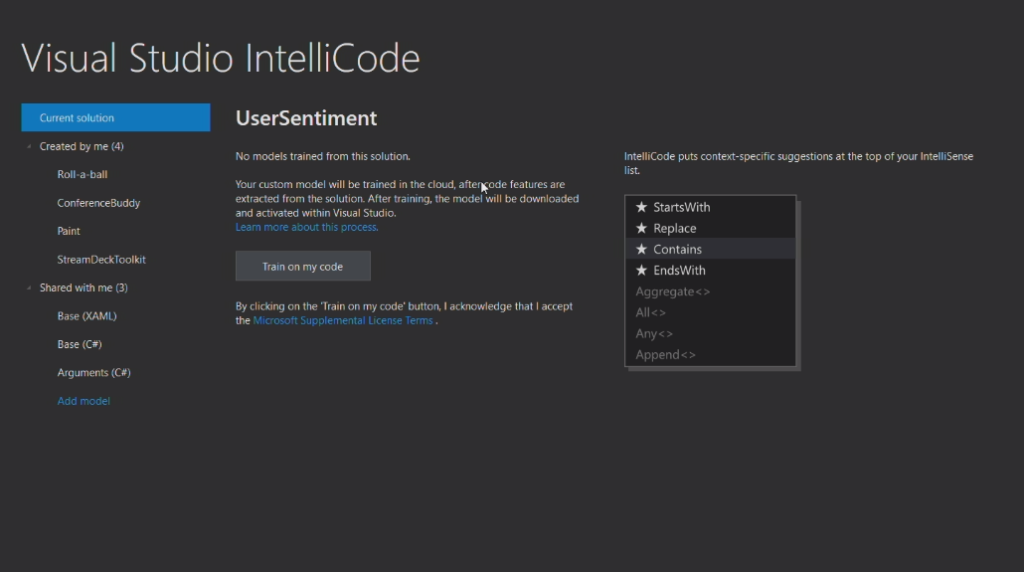
Allison joined her workspace with Jon using Live Share extension. And they are debugging and having a seamless collaborative session. You can
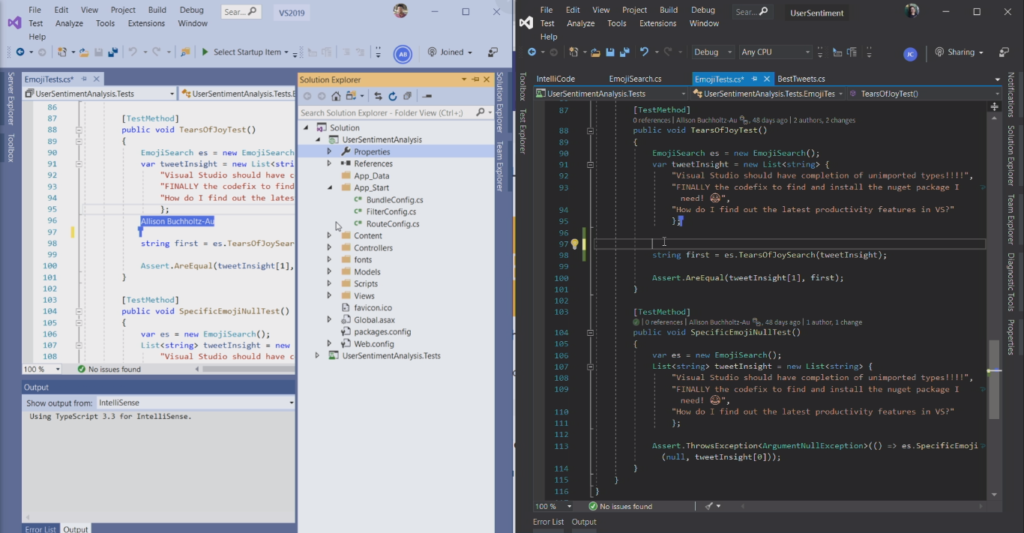
Live Share is one of best extension for sharing our workspace. You can have an collaborative extension with around 30 members max.
Squash bugs and improve code quality
12.00 AM IST – Leslie Richardson
Leslie Richardson going to take a session on squash bugs and improve code quality. She started her session by mentioning the improvements done in debugging.
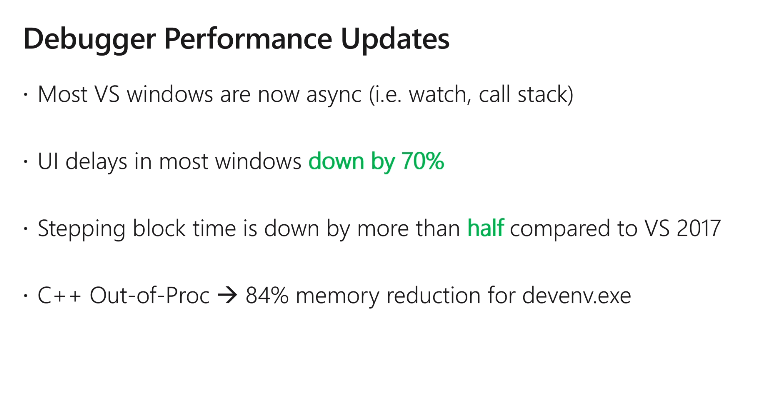
She mentioned some important updates in C++. and also about the data breakpoint introduced in VS2019. Whenever the value of an object is changed, it will hit the corresponding breakpoint.
Taking DevOps to the next level with GitHub and Azure DevOps
12.30 AM IST – Steven Borg and Stanley Goldman
Steven Borg and Stanley Goldman join us for giving an update on Azure DevOps and GitHub. They gave an intro about how strongly the GitHub and Azure DevOps are connected.

Forking and pushing the project from Visual Studio to GitHub made easier in VS2019. You can view the pull request from Visual Studio and also you can code Review and provide necessary comments if there are any. Without going to GitHub you can do all these necessary things.
AI-infused break
01.00 AM IST – Seth Juarez
AI Infused break by Seth Juarez. He is currently showing us a demo how AI helps us to build powerful web, windows or mobile applications.And also he is giving an intro about machine learning.
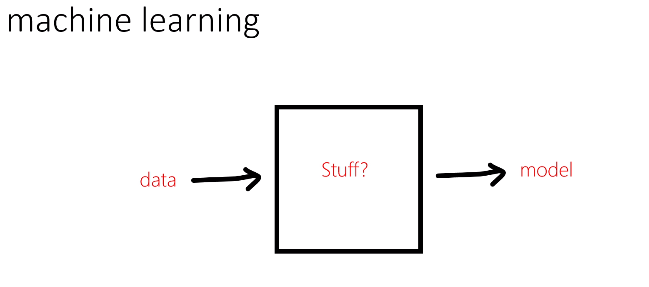
He has done an application using python which looks very easy to get started with.
Accelerate your C++ development
01.30 AM IST – Erika Sweet and Marian Luparu
Erika Sweet and Marian Luparu going to share us the ideas about how we can accelerate our development in C++. Marian mentioned that upgrading the toolsets in Visual Studio 2019 made easier. He also mentioned about the MSVC toolset for C++.
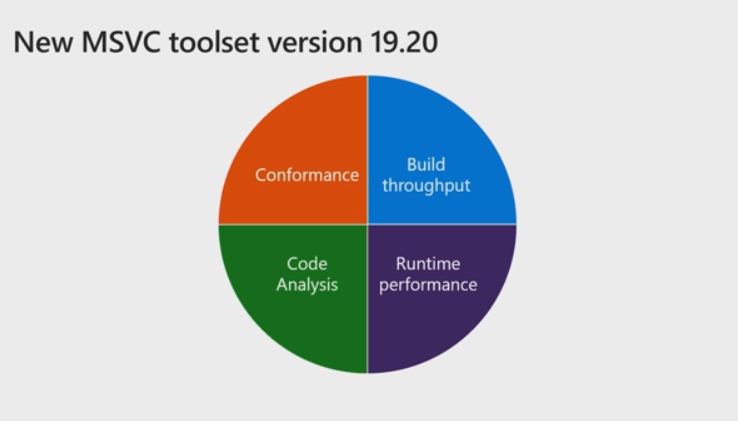
The build throughput has been vastly improved. And also you can accelerate your build with IncrediBuild. New code analysis
Erika started with the real-time demo. VS2019 is very much faster for C++ development and also the UI looks cleaner. Below are some of the productivity improvements in C++.
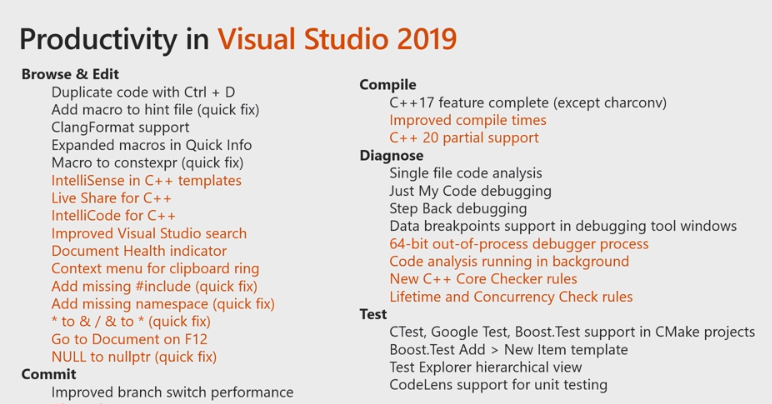
Cross-platform mobile apps made easy using Xamarin
02.00 AM IST – James Montemagno
James Montemagno gonna
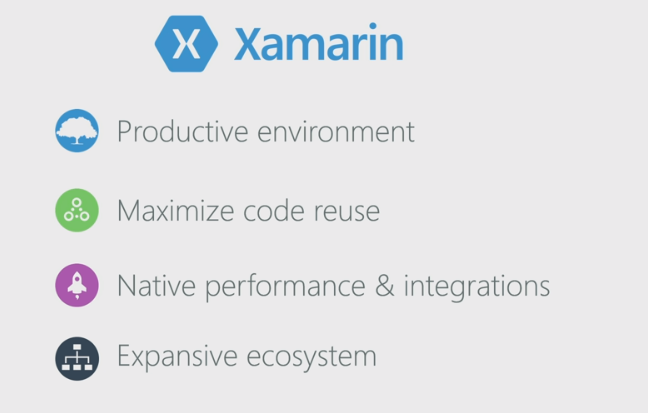
He also showed us the architecture of Xamarin and also mentioned how C# helps us to develop powerful Xamarin applications. And also he showed us a demo about how we can easily develop and manage our Xamarin applications using Visual Studio 2019.
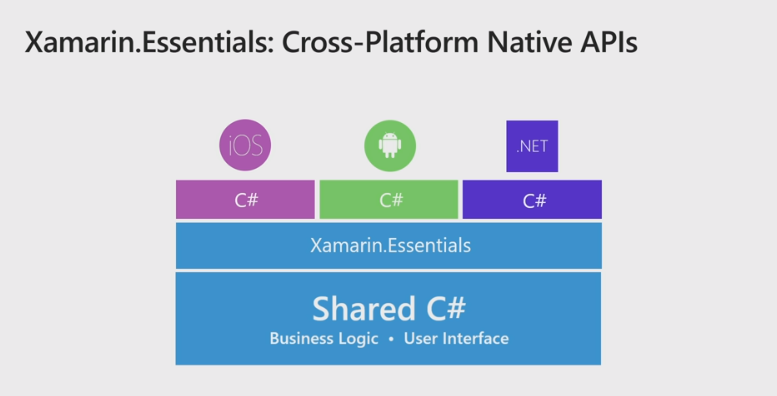
To the cloud with Visual Studio and Azure
02.30 AM IST – Andrew Hall and Paul Yuknewicz
Andrew Hall and Paul
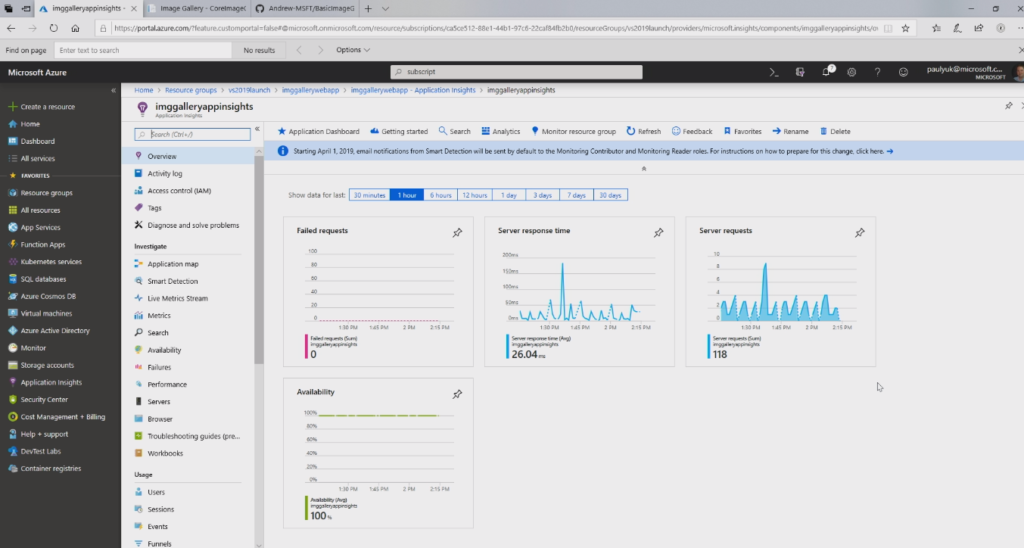
They also mentioned about the updates of Azure Monitor.

Build amazing web apps with .NET Core
03.00 AM IST – Dan Roth
Daniel Roth gonna show us how we can efficiently develop web apps with .NET Core. He kickstarted by giving an intro about .NET Core 2.2.
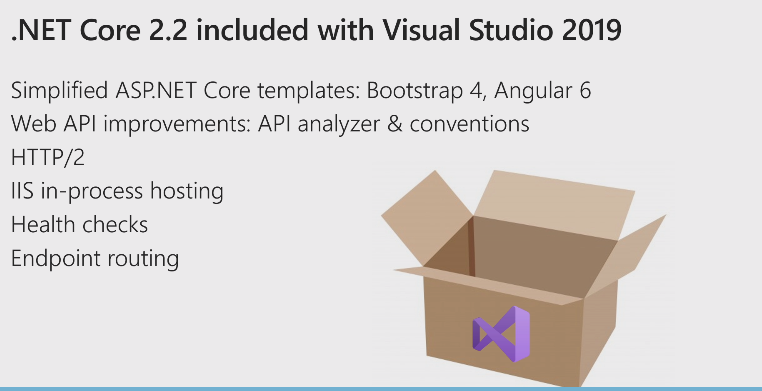
He jumped into the demo by showing us how we can develop ASP.NET Core application in Visual Studio 2019. After creating an ASP.NET Core project and when you run the application the result will look something like below.
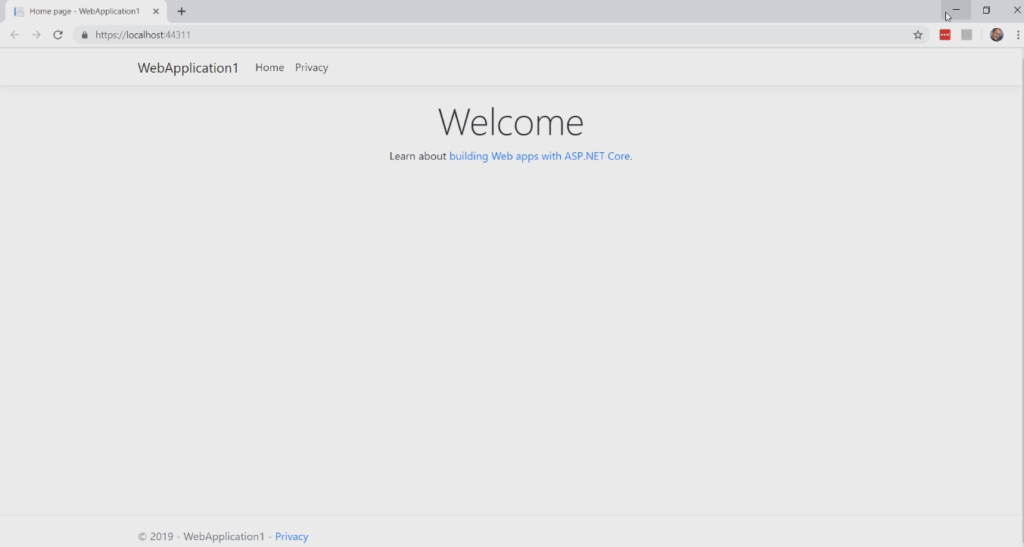
It uses Bootstrap 4 and the application is hosted in IIS and it uses IIS in-process hosting. He also explains about the ASP.NET Web API and also he gave an introduction to Blazor.
A tour of Visual Studio for Mac for .NET development
03.30 AM IST – Mikayla Hutchinson
Mikayla Hutchinson gonna walk us through the Visual Studio 2019 on MAC.
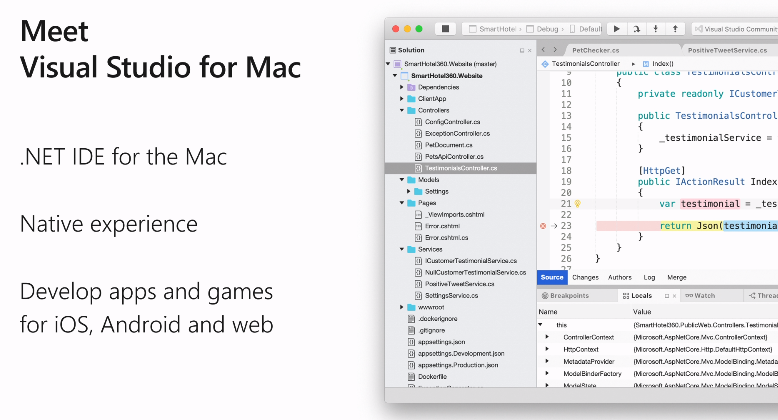
Visual Studio in MAC looks completely different when compared to Visual Studio in Windows.
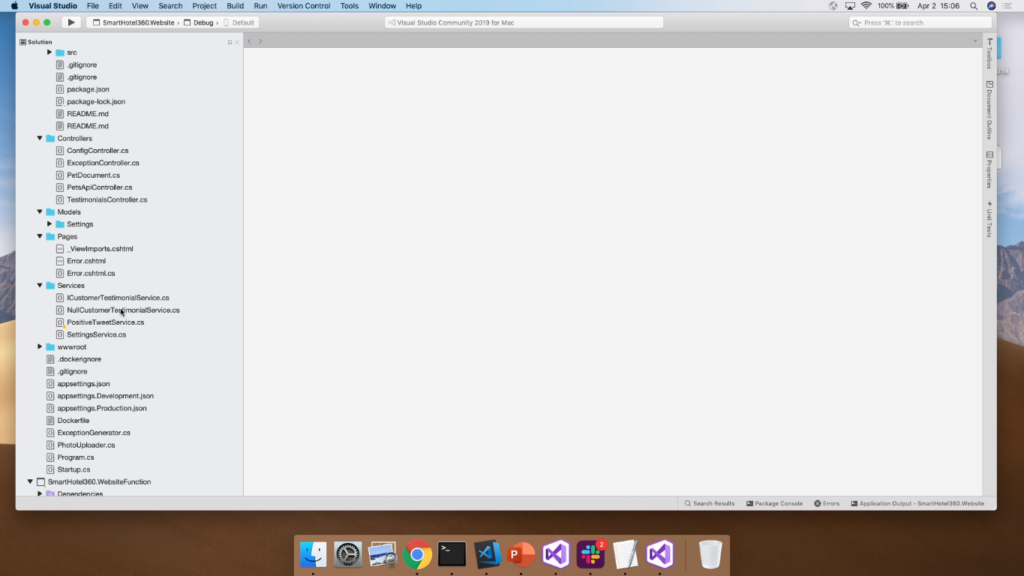
Amazing devs doing amazing things
04.00 AM IST – Jeff Fritz, Ginny Caughey (MVP), and Oren Novotny (MVP)
Jeff Fritz, Ginny Caughey (MVP), and Oren Novotny (MVP) gonna show us how amazing devs do amazing things.
They are just having an general discussion about the improvements done in Visual Studio 2019.
#CodeParty Virtual Attendee Party
04.30 AM IST – Live CodeParty
Live code party happening at
Conclusion
That’s a wrap! These are the all the updates about Visual Studio 2019.
You can download Visual Studio 2019 in the below link,
To Watch on-demand videos of this event check out below link,
Stay tuned to TechMeet360 for more interesting updates.
Happy Coding!
Cheers!
