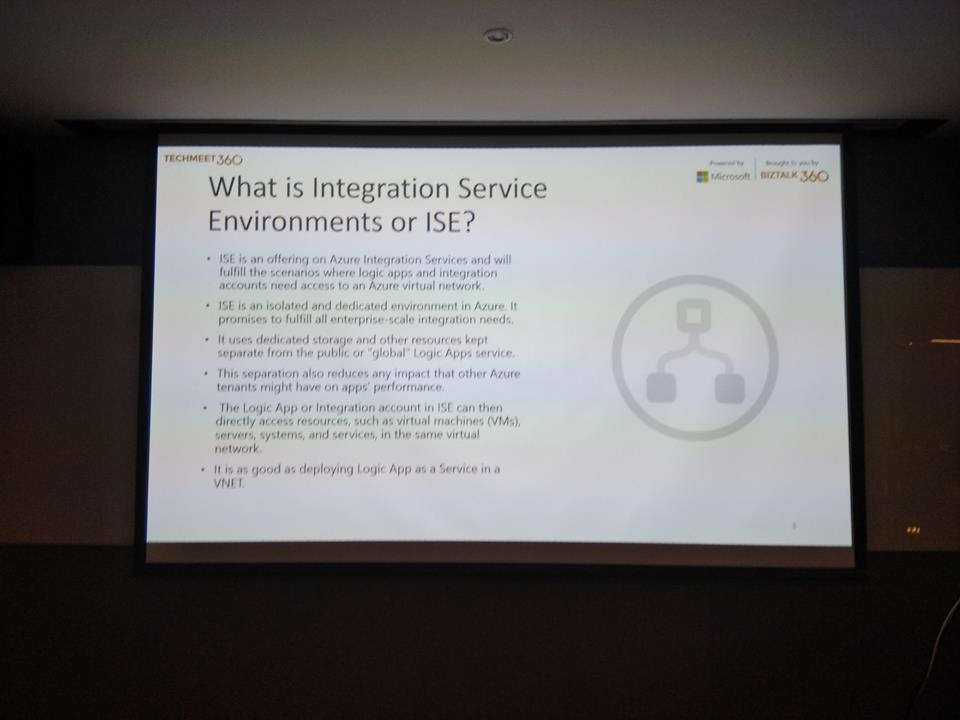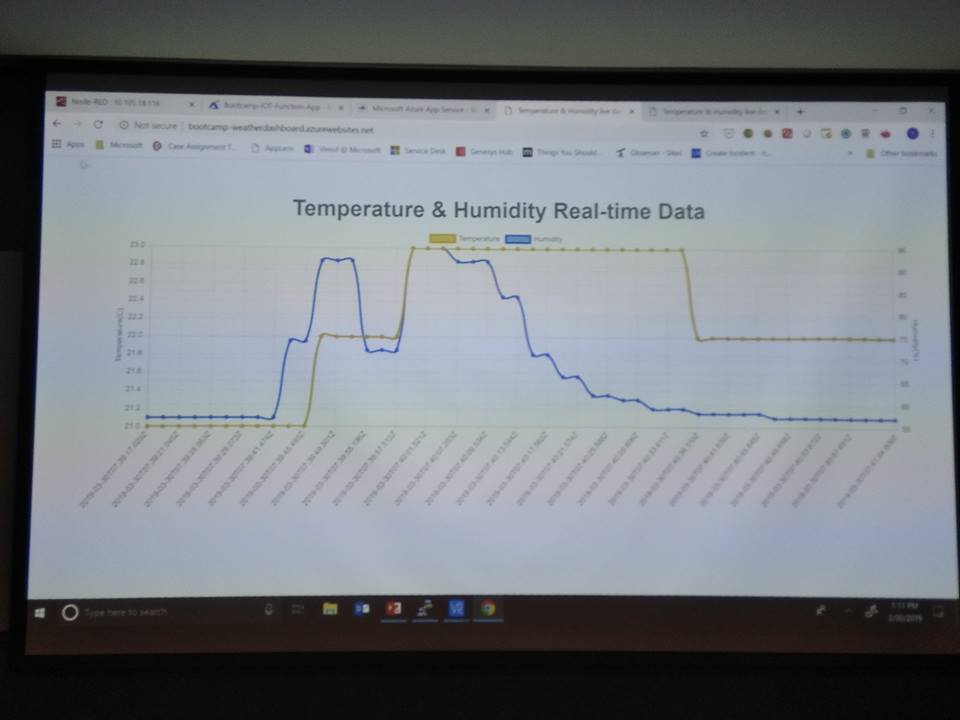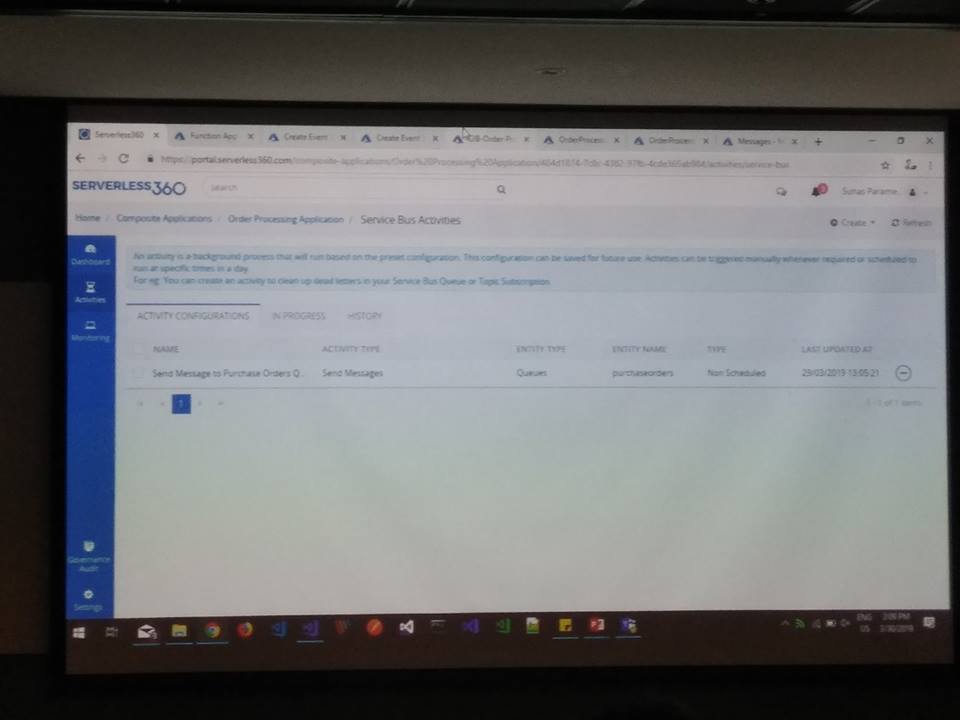TechMeet360 – a Microsoft Recognized Technical Community where you can interact and explore about the latest Microsoft technologies with the industry experts. On March 30th, 2019 we conducted
It is a one-day worldwide event where users, groups, and communities around the world, backed up by Microsoft, joins together and explores
Overview
The Welcome Note was given by Arunkumar Kumaresan. After the introduction, Arun kick-started the event by talking about the progress Microsoft had made in 2018 in the integration space. He also covered the sessions going to be covered throughout the day. This set the tone for the rest of the day and the attendees were geared up to learn about the Microsoft technologies.

Session 1 – Advanced development and ARM deployment
Shree Divya M V started her session by introducing to Logic Apps. She also jumped onto the Azure portal to show how easy it is to create a Logic App. She also mentioned about the default Logic App connectors available in the portal and showed us a simple demo by using the array concept in the Logic App.
Rajshekher Reddy joins with Shree Divya to explain about the ARM templates in Logic Apps. He briefly explained about how we can create ARM templates and also he showed us how we can scale in and scale out Logic Apps in the Azure portal. And also they mentioned some of the differences between Logic Apps and Microsoft Flow.
Session 2 – Integration Service Environment (ISE) – What’s brewing in Azure Integration Services
In the above session, we had a detailed description of Logic Apps and ARM templates. We can group Logic Apps instance using Integrated Service Environment. Danmeet Paul Singh Bali started his session by giving a brief introduction to the ISE. Using ISE, you can access to Azure Virtual Network resources from Azure Logic Apps.
He also jumped onto the Azure portal to show us how we can create the Integration Service Environment(ISE). When you create ISE, by default it creates an Integration Account and a Logic App instance. When you create Logic App next time you can create it under this instance.
Session 3 – IoT based Temperature and Humidity Monitoring System – Using Microsoft Integration Stack
Neelakandan Subramaniam started his session by introducing to Azure web apps. He also briefly explained how we can scale in and scale out these web apps and also he gave an idea about the difference between function app service and function apps.
Sunny Dewangan joins with Neelakandan to show off their IoT demo. Their demo consists of a sensor which sends the room temperature to Azure IoT hub and they poll data at a specific interval of time to show the graph in a web application.
Session 4 – Azure Event Grid – recent developments and Use cases
Arunkumar Kumaresan started his session by explaining some basic terminologies such as what is Message and Event. And then he briefly explained about Azure Event Grid. And also he clearly explained the difference between Event Source and Event handler.
Suhas Parameshwara joins with Arun to show some real time demo of Azure Event Grid. I had a console application that polls data at a specific interval of time from Service Bus Queue and if there are any messages in the queue it picks the message and sends it to Storage Queue.
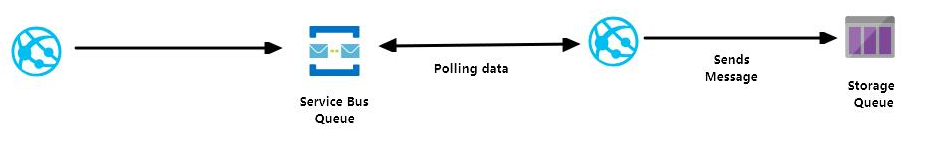
The above scenario can be easily replaced by Azure Event Grid. Instead of polling data, we can introduce Azure Event Grid and Azure function where event grid triggers an event to azure function whenever there is an message in the service bus queue. Azure function takes care of pushing the message from the service bus queue to storage queue.
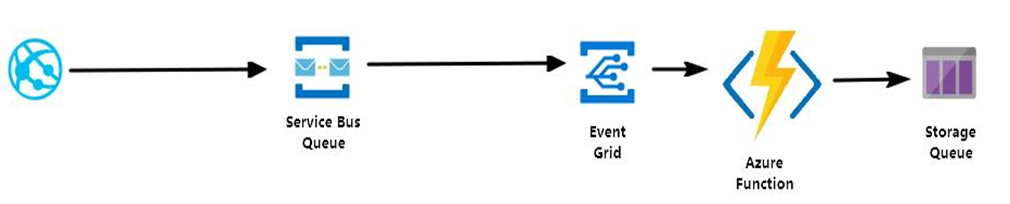
Q & A Session
At last we had a Q&A session with all the speakers. The participants came up with brilliant questions and also they clarified their doubts regarding the sessions that took place throughout the day.

Conclusion
On behalf of TechMeet360, we would like to sincerely thank all the speakers for making this event a successful one.
Special thanks to all the participants. It was so encouraging to have awesome interactive sessions and your feedback are very valuable to us.