Visual Studio is one the most popular IDE (Integration Development Environment) where you can code, debug, compile and deploy your .NET applications. It has more powerful tooling and features to enhance every stage of software development. Recently, we had .NET Conference 2021 (Nov 9 – 11) where they announced some interesting updates to Visual Studio. In this blog, we’ll explore the interesting capabilities that you can do with Visual Studio 2022.
Top features in Visual Studio 2022
- 64-bit Visual Studio
- IntelliCode
- Hot reload
- .NET 6 and .NET MAUI
- Modernized UI
- Integration with Git and GitHub
- Better Support for the C++ workloads
- Real-time Collaboration
- Enhanced Diagnostics and Debugging
64-bit Visual Studio
Visual Studio 2022 is faster and lightweight when compared to previous versions of it. Because it is now a 64-bit application where you can code, debug, compile and deploy bigger and complex applications which consist of more solutions and projects. So whoever uses Visual Studio 2022, they are no longer limited to 4GB of RAM.
It still supports 32-bit .NET applications. In a demo released by Microsoft, it was able to open a solution that consists of 1600 projects and almost 300,000 files. The below GIF represents the Find functionality in a large C# application. With performance improvements, this functionality works ~3x faster in Visual Studio 2022.
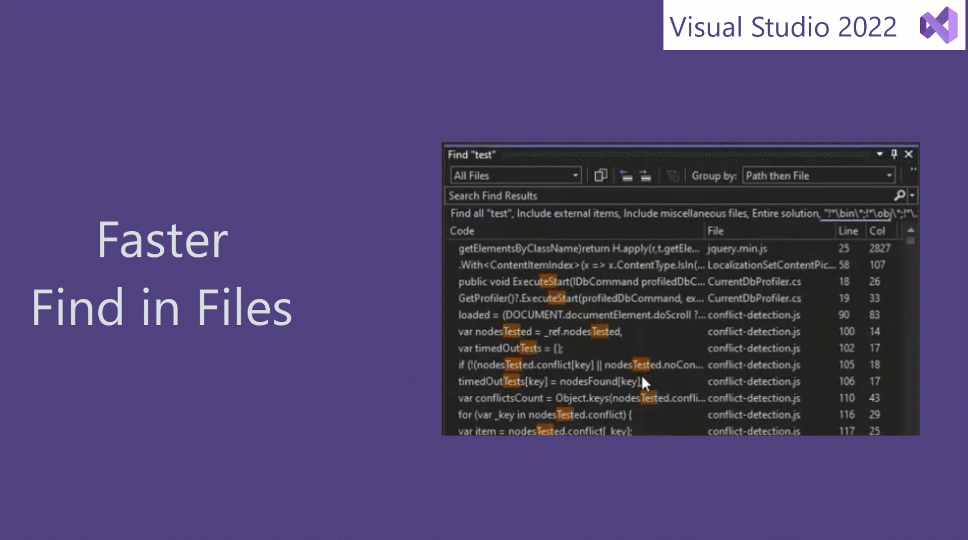
IntelliCode
IntelliCode is the Smarter AI engine inside Visual Studio where it understands your codebase and gives proper code suggestions. It increases developer productivity and also helps to follow the code and style patterns. In Visual Studio 2022, there are two improvements made to this engine
- Whole line completion
- Quick Action recommendations
The extension became smarter enough where it can now automatically complete code up to a whole line at a time. It now predicts the next chunk of code based upon your current context and presents the suggestion to the right of your cursor. And by just hitting the TAB button, the suggestions will be applied. To achieve this, Microsoft people have used a large-scale transformer model, trained on around half a million public open-source repos from GitHub.
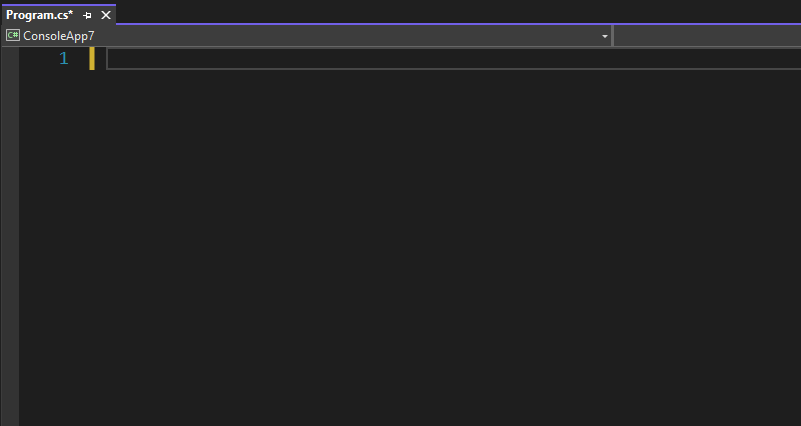
IntelliCode can now sport when you’re performing a common task and recommend the right quick action, completing it right as you’re typing. It can detect and suggest a quick action for two initial scenarios such as Generate Constructor and Add Parameter to Constructor.
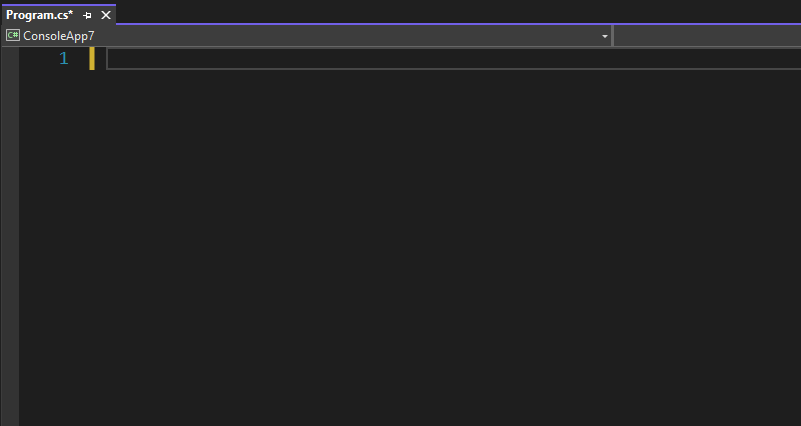
Hot reload
Currently, if your application is running, and if you do some changes to your code you need to recompile and run the application to see the changes. With Hot Reload functionality you can now modify your apps while the application is still running. It works with many of your existing and upcoming project types such as WPF, Windows Forms, .NET MAUI preview, ASP.NET Core apps, Console apps, etc.
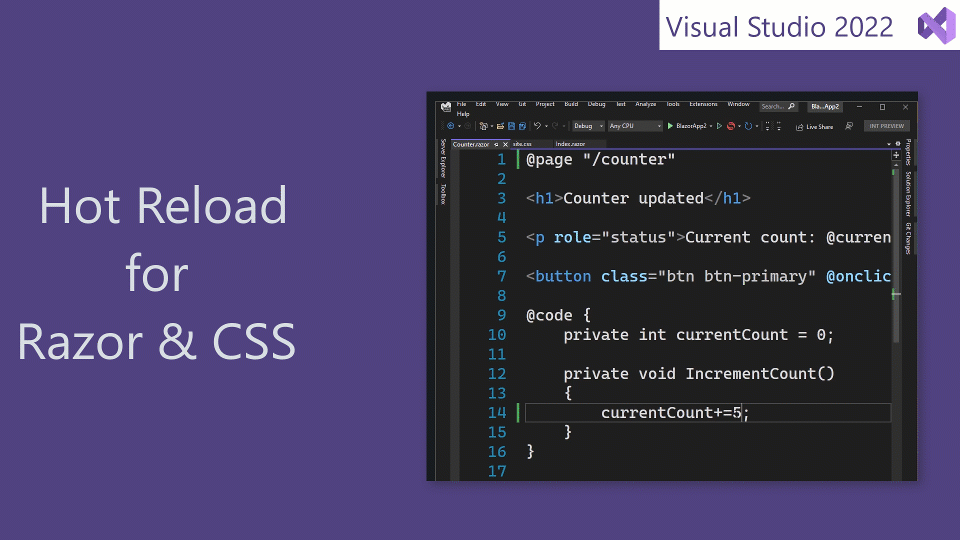
.NET 6 and .NET MAUI
Using Visual Studio 2022 you can build modern and cloud-based applications quickly. And also this new version of Visual Studio supports .NET 6. It is a unified framework where you can develop all types of applications irrespective of the platform. You need to install .NET 6 SDK and Runtime if you want to build and run .NET 6 applications
Apart from that Microsoft introduced .NET Multi-platform App UI (MAUI) which is a cross-platform framework for creating native mobile and desktop apps with C# and XAML. Using this you can develop apps that can run on Android. iOS, macOS, and Windows from a single shared code-base
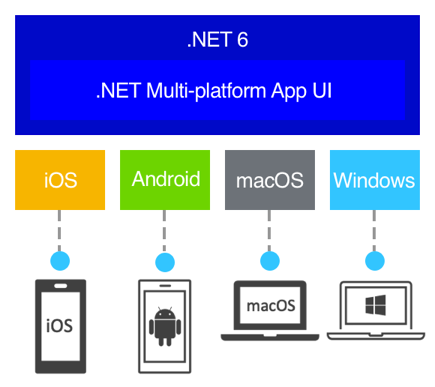
Modernized UI
Microsoft has refreshed the user interface in Visual Studio 2022. From new iconography to subtle color contrast ratio adjustments have been made to the IDE.
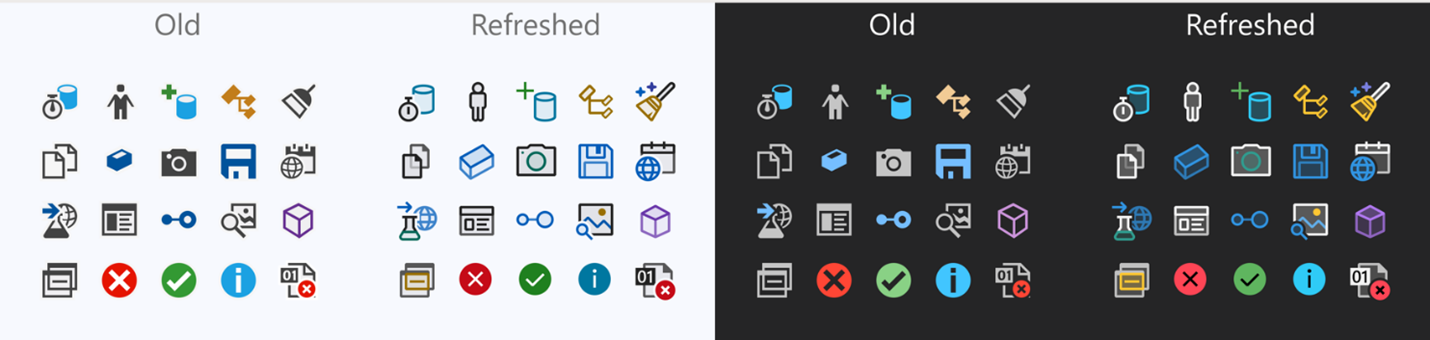
They have also added a new font called Cascadia with various variations such as Cascadia Extra Light, Light, SemiBold, Semi Light, and Cascadia Mono, Extra Light, Light, DemiBold, and SemiBold. Give it a try and I think most of the DEV’s will like it.
And also they have introduced a new mode called Full-screen mode also known as Focus Mode which enables us to focus only on Visual Studio. To enable this press ALT+SHIFT+ENTER in the IDE
Integration with Git and GitHub
Visual Studio 2022 supports the Git and GitHub workflows. And also the new multi-repo support feature boosts the collaboration across different teams in your organization by enabling your solutions to support projects hosted on different Git repositories.
You can also create a Git repository in GitHub or Azure DevOps directly from Visual Studio 2022. You need to provide the Local path, Repository details such as Account, Owner, Repository Name etc, and GitHub Url.
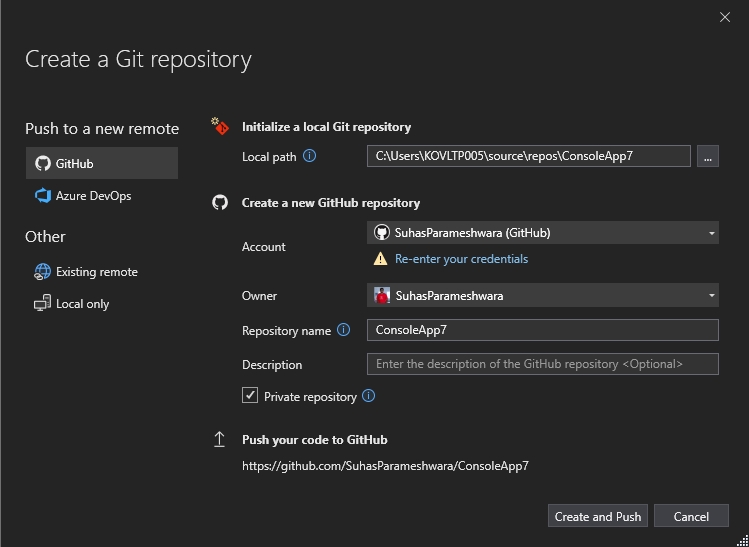
Better Support for the C++ Workloads
C++ workloads such as Productivity features, Tools, and IntelliSense have been added to Visual Studio 2022. The debugging of C++ applications has been made easier by integrating CMake tools, Linux, and WSL (Windows Subsystem for Linux). And also now Visual Studio 2022 supports binary compatibility with C++ runtime to address the issue of compatibility.
They’re updating Hot Reload to C++ applications such that you can make changes and you can see it instantaneously without stopping the application.
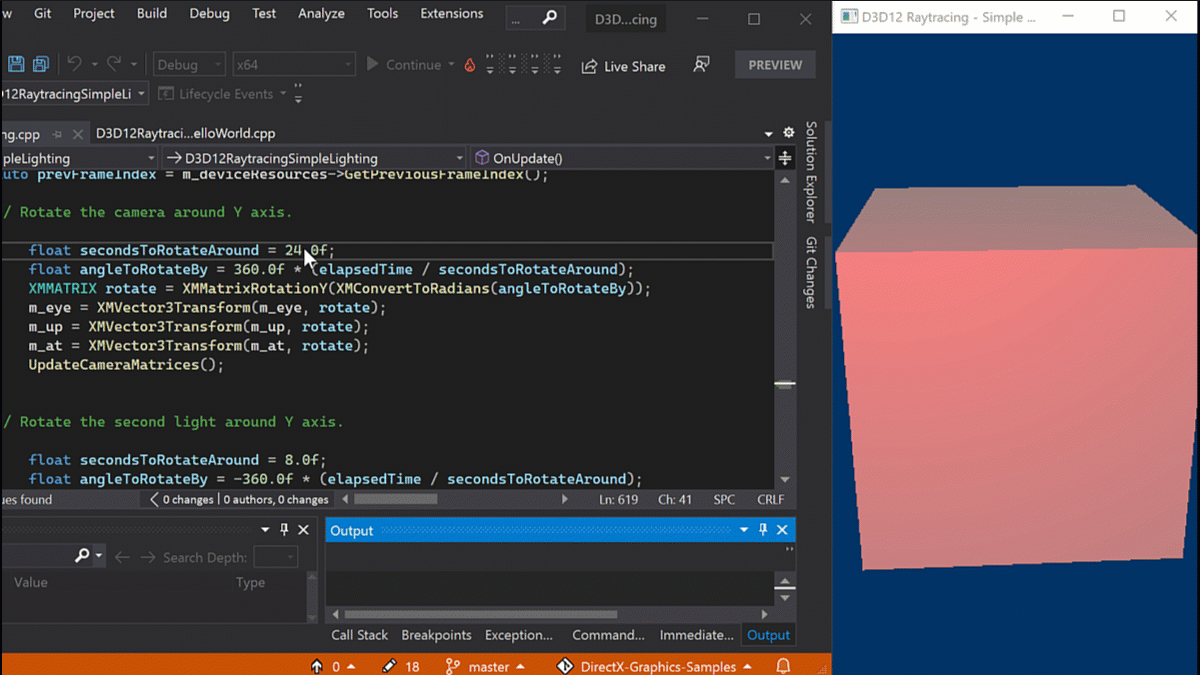
Real-time Collaboration
Live share extension in Visual Studio enables you to do a real-time collaboration. You can share your code, collaborate on anything, anywhere, and at any time. and also the important thing to highlight, it doesn’t matter what type of app you’re building and what you program in, or what OSS you’re in, collaboration happens in a very smooth manner.
It also provides you with the ability to co-edit, debug in real-time. In Visual Studio 2022, they have integrated text chats where developers can use it to collaborate, discuss and review code, etc.
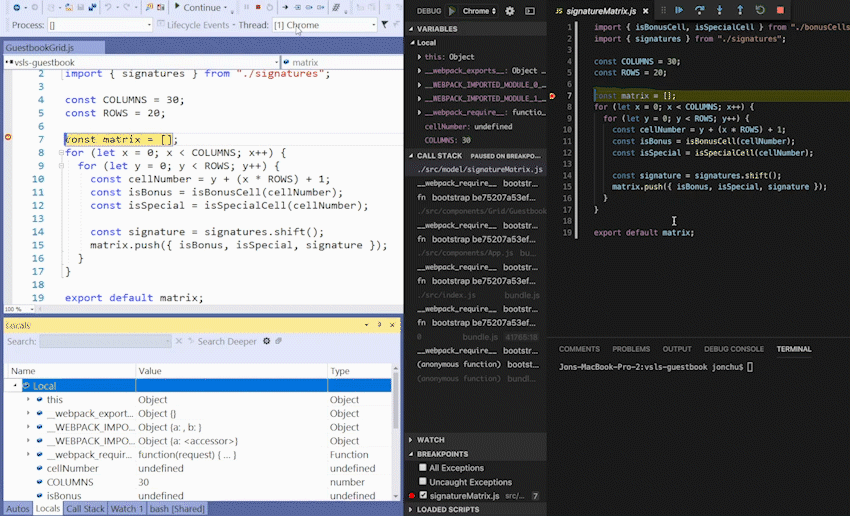
Enhanced Diagnostics and Debugging
There are a lot of improvements done in diagnostics and debugging such as,
- Temporary Breakpoint – When a breakpoint is hit once or only at a certain time
- Dependent Breakpoint – You can now create a breakpoint that is dependent on another breakpoint
- Force Run to Cursor – To run directly to your cursor location, in source code or the Call Stack window, select the line you want to break at, right-click and select “Force Run to Cursor”
- Drag and Drop Breakpoint – You can also drag and drop breakpoints to different lines at any point in time.
Conclusion
These are most of the interesting features released in Visual Studio 2022. Since it’s a 64-bit application it’s going to be very faster than the previous version. To download Visual Studio, you can visit this link.
You can also check out the roadmap at this link.
